Installing VirtualBox and using kali linux
Installing VirtualBox:
Download link : VirtualBox download
In my case I'm Using Linux .We can download any distribution
based on our Operating System
Installing Kali linux (.ova file)
Download link : Kali linux (.ova) file
Using VirtualBox to open Kali linux
It make take some time...
The RAM,Storage,Network everything can be changed as our need.






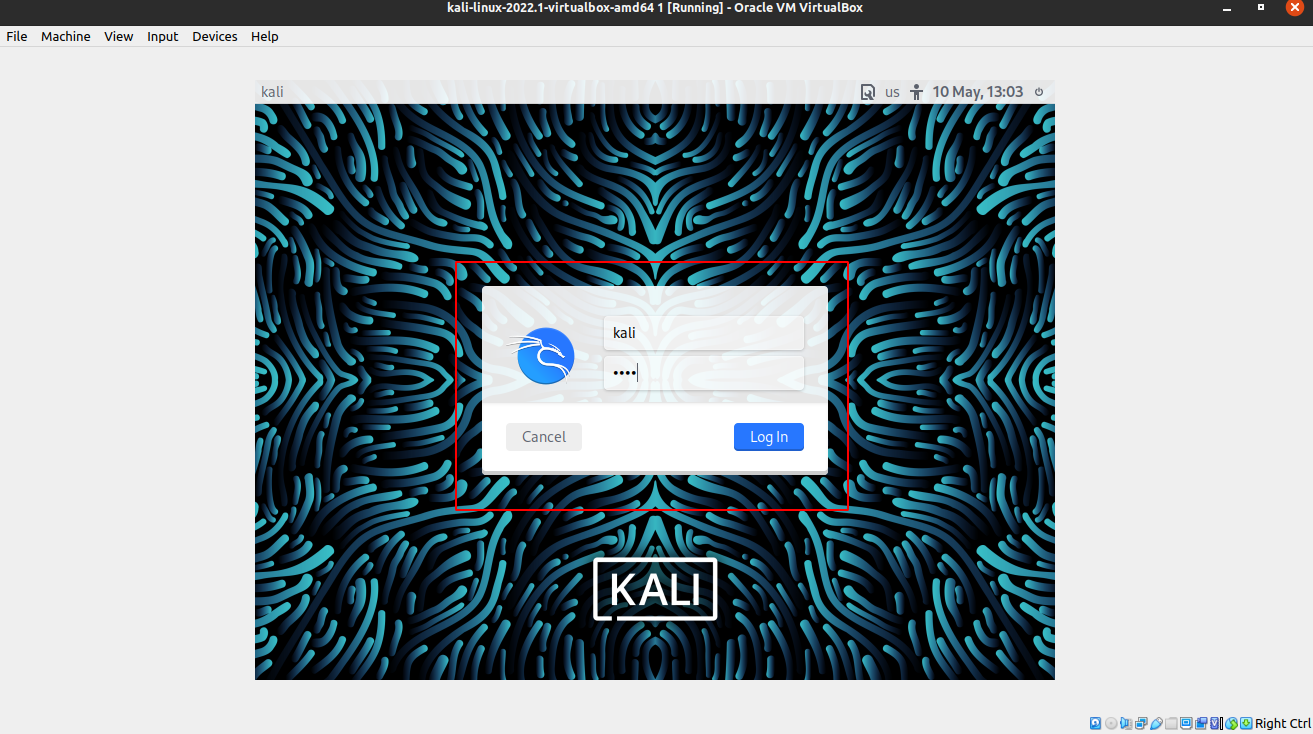





No comments:
Post a Comment